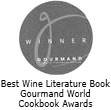Less than 24 hours after launching our new iPhone wine app, Apple has selected it to be one of the Best New Apps on the iTunes Storefront.
Less than 24 hours after launching our new iPhone wine app, Apple has selected it to be one of the Best New Apps on the iTunes Storefront.
Our team is mighty proud to be there with apps from the New York Times and CBC FIFA World Cup. (Wine pairs nicely with both.)
 However, it took 9 months of labour to welcome this new member to our family. We could have delivered this baby earlier, but we decided to hold off in order to create the list of new features below that’ll help you find a great wine in just a few clicks.
However, it took 9 months of labour to welcome this new member to our family. We could have delivered this baby earlier, but we decided to hold off in order to create the list of new features below that’ll help you find a great wine in just a few clicks.
The app remains free even though my own investment in it now totals $30,000. So please be kind ;)
If you like the app, please leave a review on iTunes, as those reviews really matter. Also feel free to let your friends know about the new app and to share on social media.
If you have encounter any bugs or issues, please e-mail me at [email protected] rather than leaving comments on iTunes so I can get the full details to make the next delivery a breeze.
You’ll find the Android wine app here, the mobile wine site for other smartphones and my thoughts on developing apps for other platforms.
I sincerely appreciate your support.
Warm regards,
Natalie
Finding the App
Search on my name or the terms “wine reviews” on either iTunes and the App Store on your smartphone.
You can also click on the link below for the Canadian version of the app, click on the blue button that says “View in iTunes”:
https://itunes.apple.com/ca/app/nat-decants/id353052386?mt=8
You just click on the button called Install.
If you like the app, please click on the grey button called “Write a Review” and write a few comments … if you don’t, please pour yourself another glass of wine, and e-mail me ;)
American/Rest of Planet version
Overall Improvements
Completely new design, hi-resolution graphics, more legible icons and intuitive navigation so that it both looks and works better on iPhone, iPod Touch and iPad
Significantly increased speed and response times (use the app and allow for some data caching before judging this)
Optimized for iOS 7 and iPhone 5, though the app is still compatible with older versions
Fixed bugs related to GPS issues, location data and other tedious, migraine-inducing issues
Reviews Section
New feature: Top 10 Wines in Closest SAQs: using GPS location software and real-time inventory updates from the SAQ, you can see the best wines in your closest SAQ stores by price, score or wine type (red, white etc)
New feature: Top 10 Wines in Closest BC Liquor Stores: as above but for BC Liquor Stores
Fixed bug: Top 10 Wines in Closest LCBOs now shows you those wines in the stores closest to you by wine type, price or score
Tip for LCBO, SAQ, BC: When the app opens and asks to use your current location, you have to click on OK for the features above to work. If the app doesn’t ask you this, then in your Settings (grey icon with gear), you need to turn that on. This is the only Canadian wine app that offers this service for all 3 provinces with wine reviews. We are working on implementing the rest of the provinces.
Buy Again: new feature allows you to designate a wine as one to buy again with one click. This wine goes on to your Buy Again list, and only you will see the Buy Again notation on current and future reviews and vintages of this wine when I review it.
Shopping list: new feature allows you to click the button to delete any one wine from your list or add it directly into your cellar journal or to your buy again list
Fixed bug: Wines added to shopping list stay there when accessing on your mobile phone
New Quick Search feature to find wines more quickly
Clicking on a wine in any list of wines goes immediately to the full review for that wine rather than a partial review with only some information
Info about a wine is now presented beside the bottle shot in an easier-to-read format
Major clean-up of the wine reviews database: deleted duplicate listings and consolidated info
New feature: take a picture of a wine label and add it directly into your cellar journal with just a few clicks
Scan a barcode and add that wine directly into your cellar
New feature: after scanning a bar code to add a wine to your cellar, you can scan the next bottle immediately rather than having to back track several steps to do so
New feature: sort your cellar wines by vintage, maturity, price, your own rating, my rating, region, country, winery, grape, purchase date, date you added it to your cellar
New feature: ability to add the price you paid for the wine rather than going by the default price for the wine listed on the site
Fixed bug: correctly calculates the total value in dollars of your cellared wines
iPad Tip
When searching for the app on your iPad in iTunes or the App Store (blue A icon), use the term wine in the open search box. Then along the top, you’ll see blue words, and one of them says “iPad only”.
Click on that and in the drop-down, choose “iPhone only” and then you’ll find my app about 4 rows down. This app is not custom designed for iPad (that’s another $20,000), but the much higher resolution graphics make it look a lot better than the old app on iPad.
App Developer: I highly recommend the team who developed this app. If you’d like a personal introduction to the company, please e-mail me at [email protected].