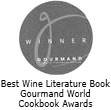Review a Book on Amazon
1. Sign into your Amazon account.
2. Type the book’s title into the search bar at the top. TIP You can also use the magnifying glass at the top right to search.

3. When on the book’s page, click on it and scroll down until you see Customer Reviews. Click on the Write a Customer Review button to pull up the review page.

4. Give it a Star Rating out of five stars.

5. Add the title to your review, for example, “A Great Mystery Book” or “My Kids Will Love It”

6. Then scroll down and write your actual review in the box that says, “Write you review” where you can write out your thoughts of the book and review it to your liking.

7. Be as honest as possible and say what you think.
8. When you are done click on the submit button.
Review a book on Barnes & Noble
- Log into your Barnes and Noble account, or create an account if you don’t have one.
- Type the title of the book in the search bar.
- Click on the page for the book once it’s found.
- Scroll down to the bottom of the page where the Rating and Review box are located.
- Select a star rating out of five by clicking on the star level.
- Go to the Review box and write your review. Include a description of your thoughts of the book and what you liked.
- After you are finished writing your review, click the Submit button.
Review a book on Indigo/Chapters
These instructions are coming soon. Indigo/Chapters recently had a cybersecurity attack and therefore is not accepting reviews. This is likely temporary and steps to post a review will be listed here once that feature resumes.